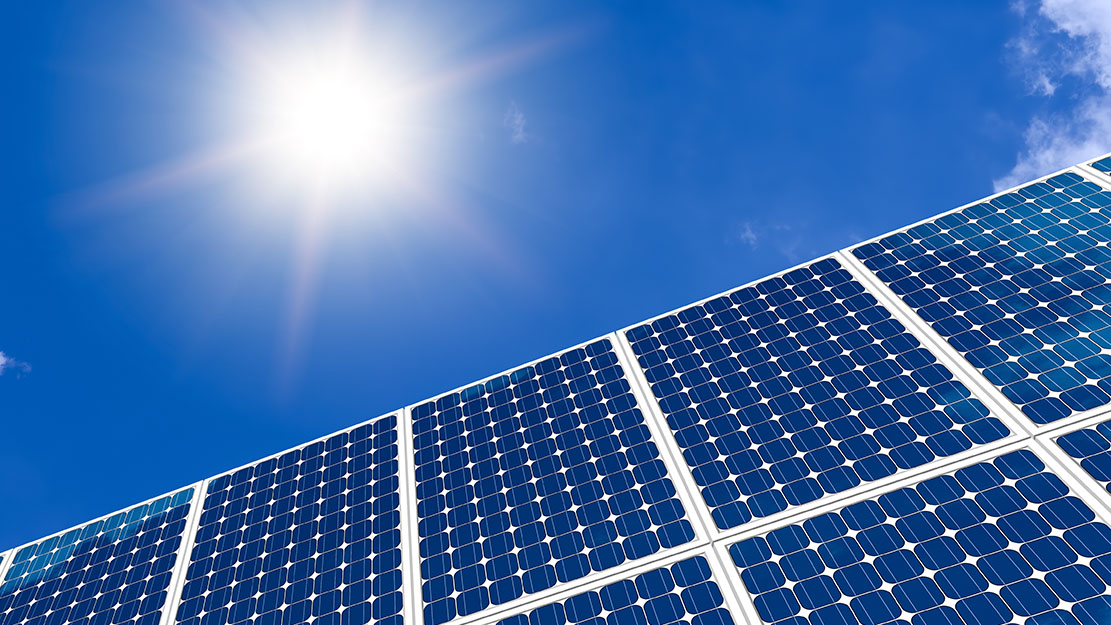As millions of Americans receive payments from the CARES Act, with more stimulus funding on the way, they face important financial decisions. For those who have lost income due to the pandemic, the payments will provide much-needed cash to help cover essential bills and keep families afloat during a difficult time.
But for clients whose employment situation has not changed, decisions still remain about how to use the funds. Both individuals and small business clients may turn to you for advice about whether to spend, save, or invest during a volatile employment and economic climate.

Receiving stimulus funds can be an ideal time to help clients re-evaluate their financial goals.
- Do I have enough cash in my emergency fund to cover unexpected expenses?
- Should I use stimulus money to open or contribute more to my retirement plan?
- Is this a good time to open a tax-advantaged education plan for my kids or grandkids?
- Should I adjust my asset allocations to have more cash on hand?
FundVisualizer® is a valuable resource providing data to help you answer questions that are top of mind with investors. As advisors who regularly use it know, FundVisualizer enables you to evaluate more than 30,000 funds, ETFs, and indexes, using over 80 performance and risk metrics.
FundVisualizer includes several features that specifically help address questions about asset allocation and portfolio strategy.
Using FundVisualizer, you can quickly and easily import client portfolios by copying and pasting, dragging and dropping, or uploading from a spreadsheet.
Once funds are entered, you have several options.
Examine asset allocation
Use the Asset Allocation chart to see how assets are allocated across equities and bonds, cash, and other investments for selected funds. This can help you identify changes may need to be made to meet evolving client goals.
Adjust portfolio strategy
Use FundVisualizer’s Portfolio tool to see how adjustments to a client portfolio might affect performance. It allows you to compare portfolios and view the historical returns of different allocation models.
To create portfolios for comparison, choose Compare from the FundVisualizer homepage and enter funds from an existing portfolio as well as new funds you may consider adding, then click Portfolios.

Adjust the allocations, select a benchmark, and click Create. You then have options to view the portfolio comparisons as table, mountain, or correlation charts.

FundVisualizer also provides an option for modeling hypotheticals.
To learn more about creating hypotheticals, view this tutorial.
For more details on how to use FundVisualizer, see our full library of tutorials, blog posts, and other resources.
Putnam Retail Management.