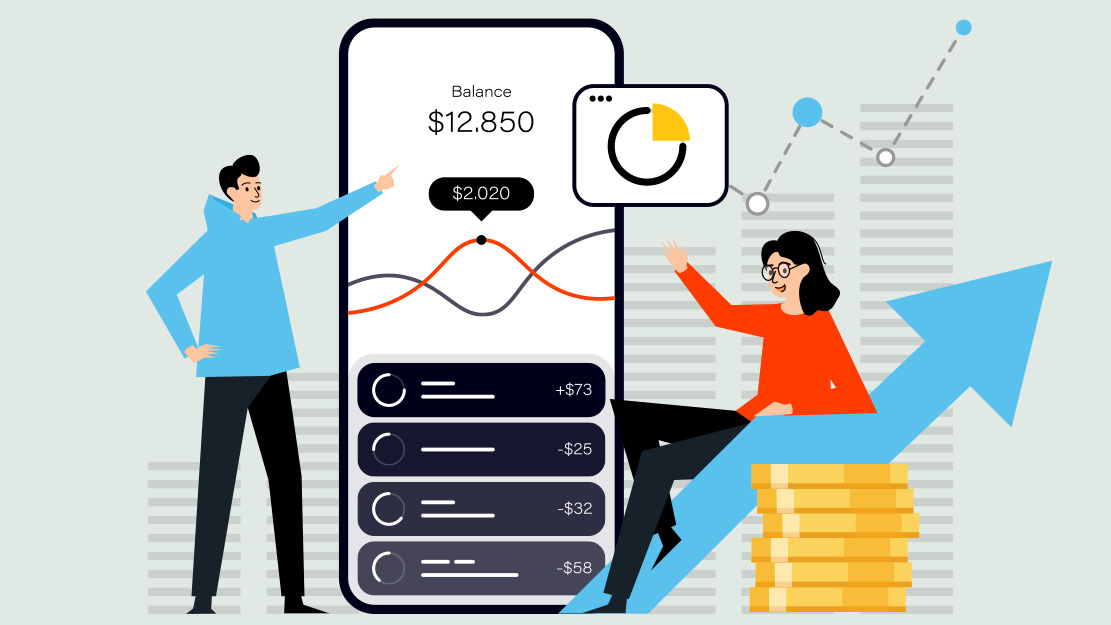LinkedIn offers several privacy settings that advisors can use to their advantage.
First, take a look at “Who can see your connections.” To hide your connection base, change this setting from “Your connections” to “Only you.”
“Viewers of this profile also viewed” is a setting that shows up on the right-hand side of your LinkedIn profile, and could list other advisors in the area. To make sure you aren’t promoting potential competitors, select “Hide” in the “Viewers of this profile also viewed” setting.
“Profile viewing options” controls how others see your LinkedIn activity when you’ve viewed their profile. Toggle between your full name and headline to private mode so you can prospect and gather research anonymously, rather than notifying someone when you view their profile.

GET STARTED!
Challenge yourself to incorporate our 10-minute LinkedIn routine in your practice. To learn more, contact your Putnam consultant or call us at 800-354-4000.
314307 11/8
Putnam Retail Management.