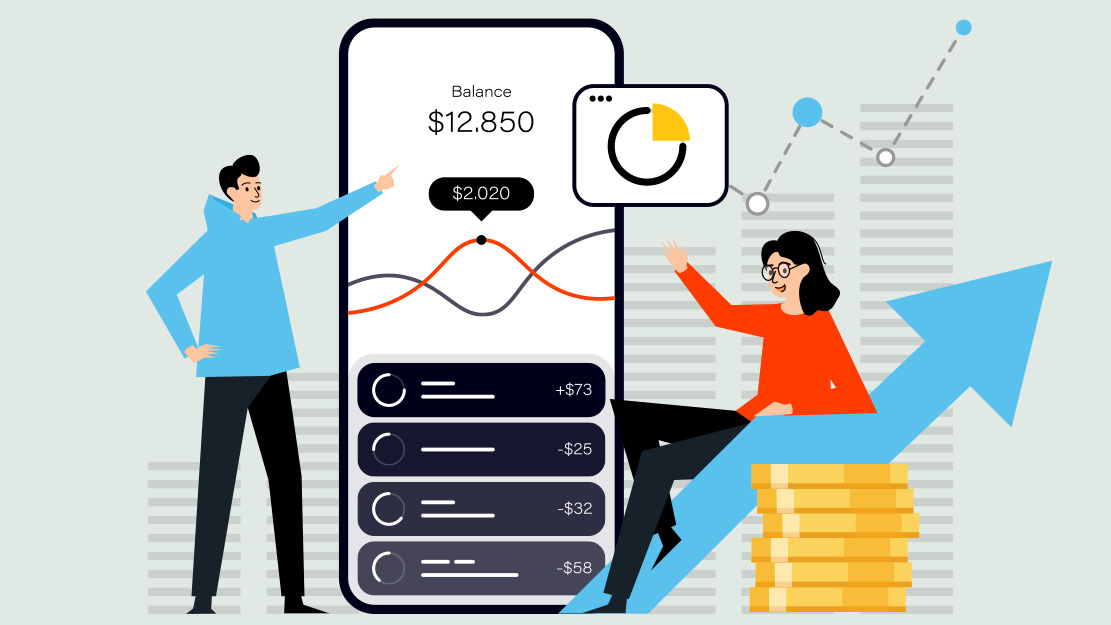Your LinkedIn network is greater than your First-level connections; it is the sum of all relationships on LinkedIn to which you are connected, including your connections’ connections, all of your alumni, and common LinkedIn Group members. You can search your network to find new prospects and identify your next best client. But how do you tap into your connections’ connections, alumni network, and group members for prospects and referrals?
To begin your search, click into the search bar, then select “People.” Click the “All filters” button and enter a profession (for example, “CPA”) in the Title filter.
The initial search results will return nearly 1 million people with “CPA” somewhere in their profile. To narrow the results, you can apply additional filters.
Follow the steps in the video to further narrow your search results and create a list of prospects.

GET STARTED!
Challenge yourself to incorporate our 10-minute LinkedIn routine in your practice. To learn more, contact your Putnam consultant or call us at 800-354-4000.
314309 11/8
Putnam Retail Management.