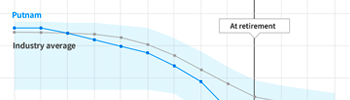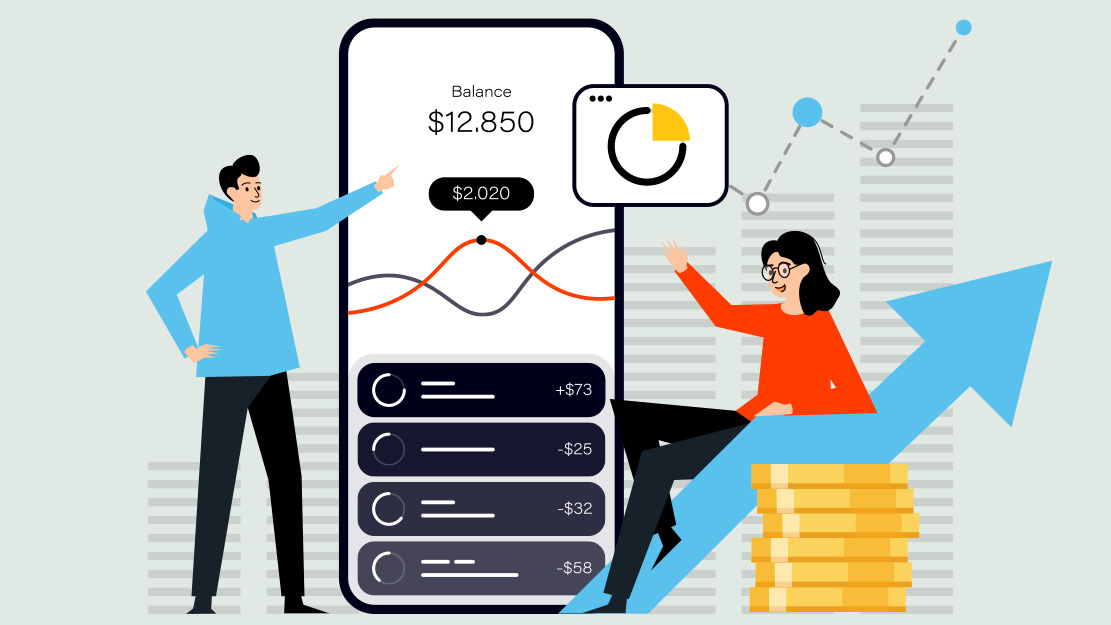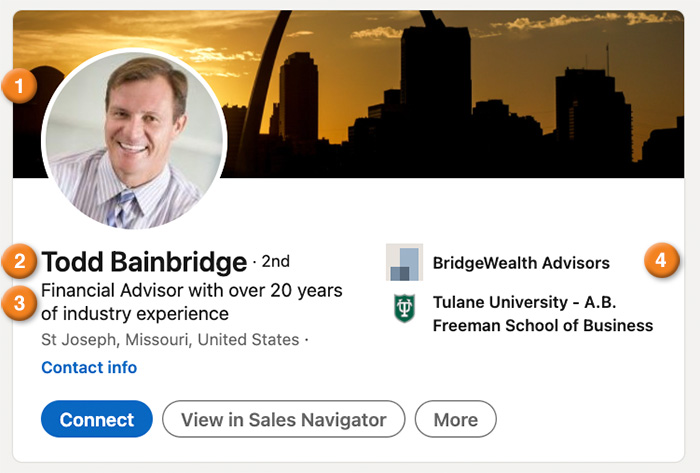
- Add your picture
Choose an image where you're in a professional setting, dressed appropriately, and either smiling or looking slightly off-camera. - Use your professional name
Use the name you go by professionally; if it's a nickname, use it. Be sure to include both your maiden and married names if applicable. - Write a great headline
Your headline tells what you do, not your job title. The words "Financial Advisor" should appear in your headline to aid with searches. - Complete your work experience and education history
Make sure your current company is part of your profile, including your official job title. Include any undergraduate and graduate school experience — alumni connections are one of the most valuable sources of referrals. - Optimize your URL
LinkedIn will assign you a random URL. To make your profile more easily searchable on Google and for others looking for you, change the URL to something that better matches your name. We recommend using the desktop version of LinkedIn to accomplish this task.- Click the Me icon at the top of your LinkedIn homepage.
- Click View profile.
- Click Edit public profile & URL on the right side.
- Under Edit your custom URL on the right side, click the Edit icon next to your public profile URL.
- Type the last part of your new custom URL in the text box.
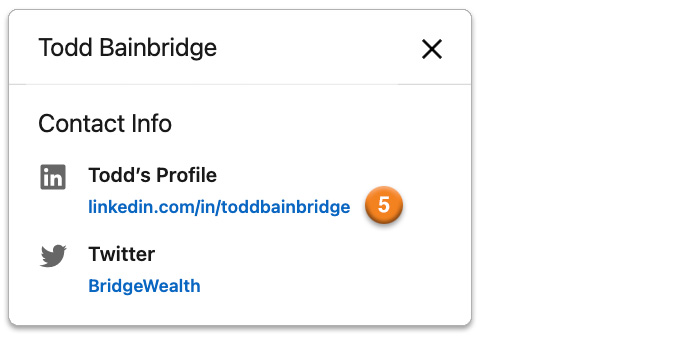
Partner with Putnam for social media training
Your Putnam consultant team is recognized industrywide as a valuable partner in building your business using social media. They can work with you one-on-one in person, officewide, or via webinar to deliver custom training sessions to you and your clients. Visit Putnam.com or call us at 1-800-354-4000.
327815
Putnam Retail Management.