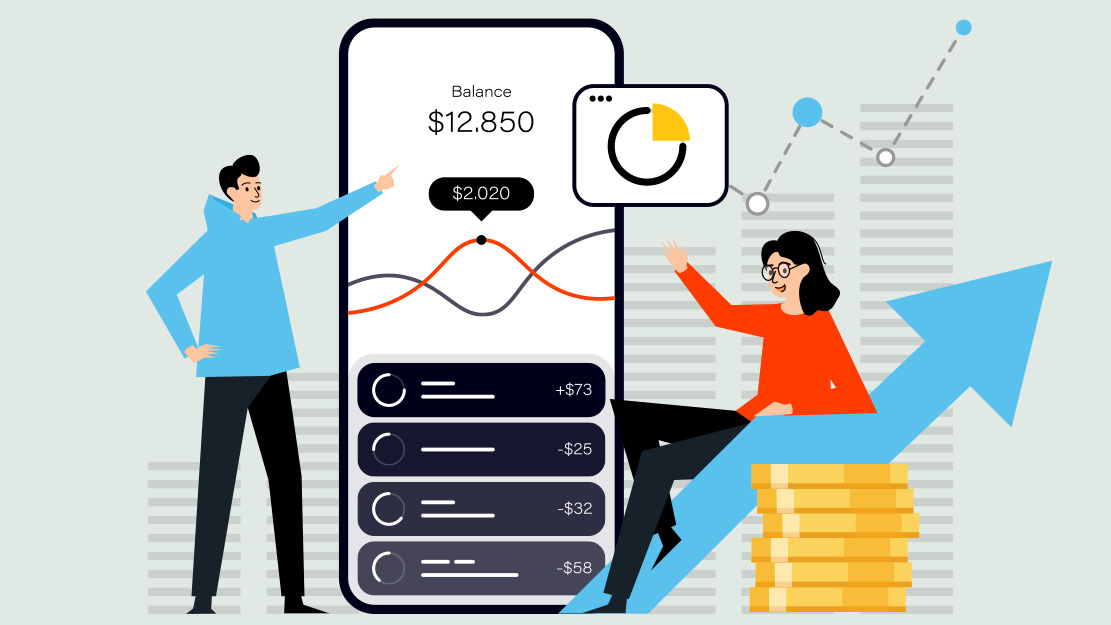Sales Navigator is LinkedIn's premium offering for relationship building for sales-focused professionals. According to the Putnam Social Advisor Survey (April 2021), nearly 70% of advisors who initiated new relationships during the Covid-19 pandemic are using some form of LinkedIn premium subscription.
In our discussions with advisors about their prospecting activities, Sales Navigator comes up frequently. Advisors are often overwhelmed by the number of features and settings available in Sales Navigator. This checklist is our take on what you need to do to get started with Sales Navigator to take full advantage of its potential:
- Review settings
Start by ensuring your privacy settings are set to your comfort level and that you are receiving all alerts that matter most to your business. Also, within settings, toggle your sales preferences to speed up your prospecting search efforts on Sales Navigator. - Search by "Spotlights" and save
All actionable items can be found using the "Spotlights" filter. This filter includes job changes, shared experiences, LinkedIn activity, mentions in the news, leads that follow your company, TeamLink, and brand engagements. Save these important searches to be alerted of new prospects automatically.

- Save Leads and Accounts
Stay organized by saving individual prospects and companies that are central to your business growth. Group them into leads lists based on different prospecting initiatives, or client tiers. - Share Lead Lists with team members
Keep your team members in the know by sharing your leads lists, allowing all to view where prospects are in your pipeline. - Message more effectively with InMail
Sales Navigator professionals can send InMail messages to prospects that they are not yet connected to on LinkedIn. This can help you learn more about individuals and engage with them. View your profile settings to see the specific number of credits you have available. - Download the Sales Navigator mobile app
Automate your use of Sales Navigator with an Apple or Android application that sends notifications for money-in-motion opportunities straight to your device in real time.
Is a premium account right for you?
A premium account may be worth the investment if you use LinkedIn daily for networking and prospecting and have seen some measure of success. If you are considering investing in a Premium account, set goals and benchmarks like "generating a prospect list based on my client profile" or "one new prospect every month" so you can measure its value.
There are several levels of premium memberships offered by LinkedIn, and some may be paid for by your company. Check with your social media lead to see if Sales Navigator is part of your sales and marketing tech staff.
We have found that other LinkedIn premium offerings such as Business Premium and Recruiter are not as effective as Sales Navigator for those who are prospecting to build and grow their practices, but these offerings do have tremendous value for their intended purposes.
Partner with Putnam for social media training
Your Putnam consultant team is recognized industrywide as a valuable partner in building your business using social media. They can work with you one-on-one in person, officewide, or via webinar to deliver custom training sessions to you and your clients. Visit Putnam.com or call us at 1-800-354-4000.
327910
Putnam Retail Management.